DART 4
DART 4 extends the already powerful training capabilities of DART with a new streamlined user interface, several new course creation tools, and the addition of video targets. Download a list of improvements here.
DART 4 is available now as a free software upgrade.
Download the DART Updater
To install DART 4, your DART system will need to be connected to the Internet. Start by downloading the DART Updater software by clicking the download link below.
Next, install the DART Updater on your DART system by double-clicking the DART Updater icon. Once installed, the updater will download DART 4 and install it automatically.
You can download step-by-step installation instructions here.
Note: depending on your browser settings, you may see a warning message like the one below when you download the updater software. In this case, select Keep to save the file to your system.
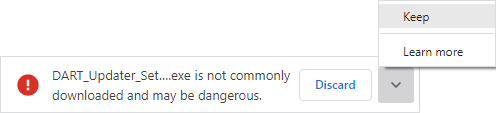
Earlier Versions of DART
Because DART 4 is a significant update, not all courses created in earlier versions will run correctly in DART 4. For this reason, the DART 4 installation program will leave earlier versions of DART on your system. In this way, you can still use courses you may have previously created.
DART 4 includes updated versions of courseware design for DART 3 and earlier, plus new content created specifically for DART 4. You can see a list of included courseware here.
Technical Support
If you have any questions about upgrading your system, please give us a call at (407) 833-0600 or email hello@dartrange.com.
If you are unable to connect your DART system to the Internet, we’ll be happy to send the update to you on a USB drive.
Remember, you can schedule an hour of free online training if you or your department need a quick refresher.